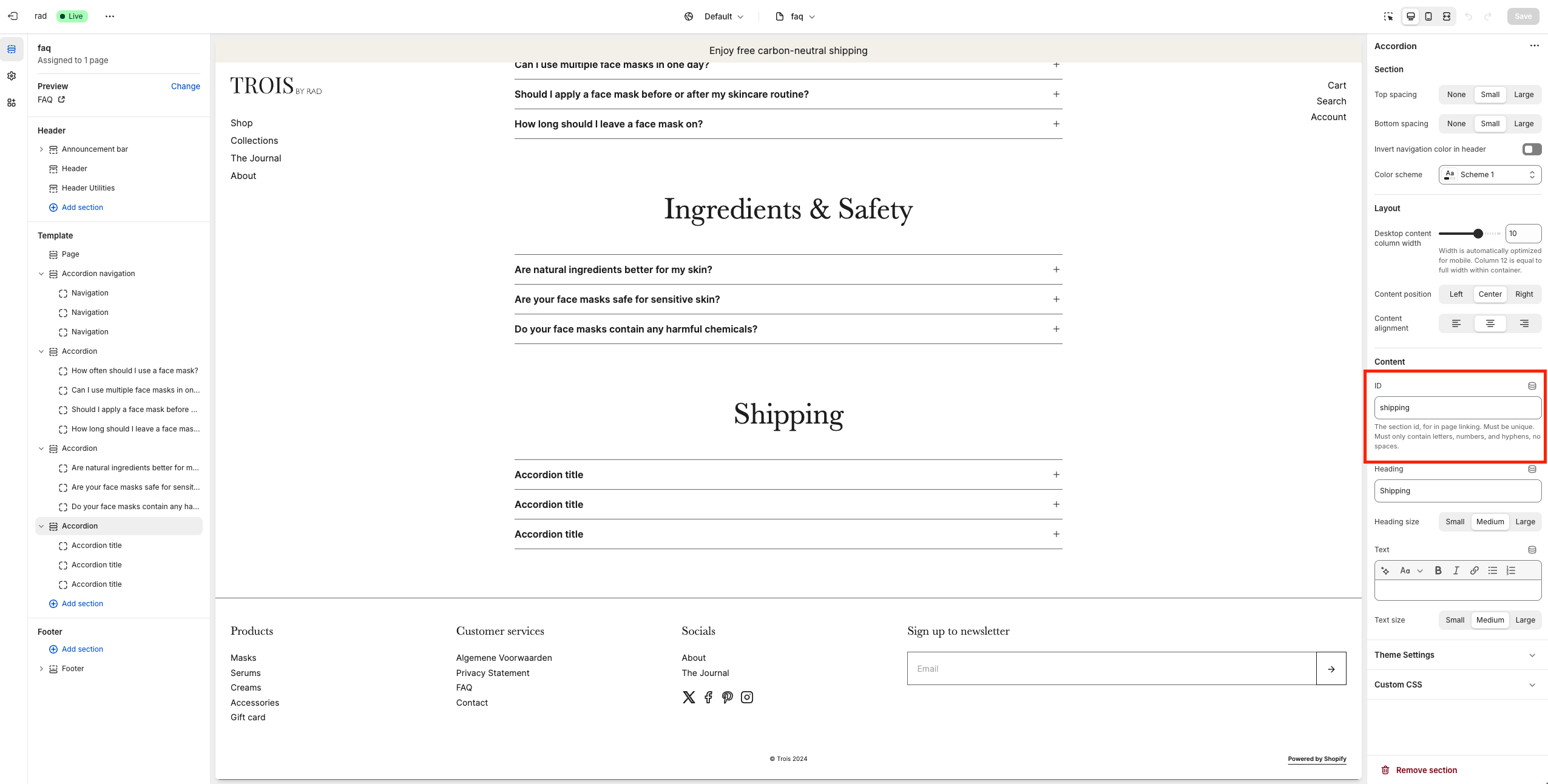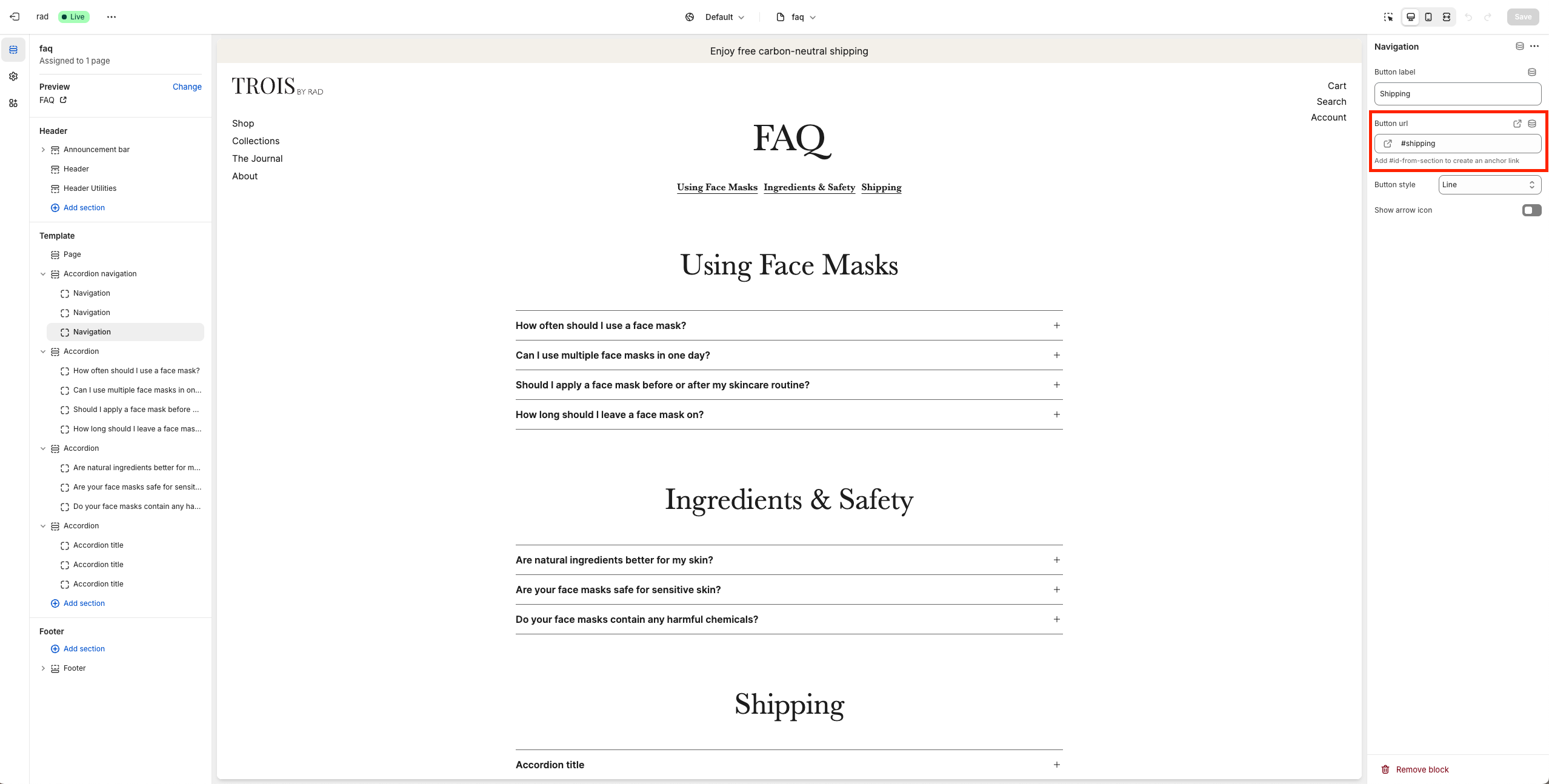Accordion navigationUpdated 8 months ago
Using the Accordion Navigation Section
In the Add Section menu, you can include the Accordion Navigation section, designed to complement the Accordion section. This feature is ideal for showcasing topics, such as those on a FAQ page.
Features of the Accordion Navigation Section
- Navigation Item Block:
You can add multiple navigation item blocks, each with the following options:- Text: The label displayed for the navigation item.
- URL: A link to a specific page or location on the same page using anchor links.
- Button Style: Choose from Primary, Secondary, Tertiary, or Line button styles.
- Anchor Links:
Anchor links are special URLs that direct users to a specific section on the same page. To use anchor links:- In the Accordion section, assign an ID name to a section.
- Add this ID name to the URL field in the Accordion Navigation section.
This setup creates a seamless navigation experience, especially for content-heavy pages.