VideoUpdated 7 months ago
Go to Online store > Themes > Current theme > Customize and select Video.
Videos can effectively showcase your products in action. By demonstrating how your products work, their features, and benefits, you can provide a more immersive and engaging experience for potential customers. This visual demonstration can help them understand the value and functionality of your products better, increasing the likelihood of making a purchase.
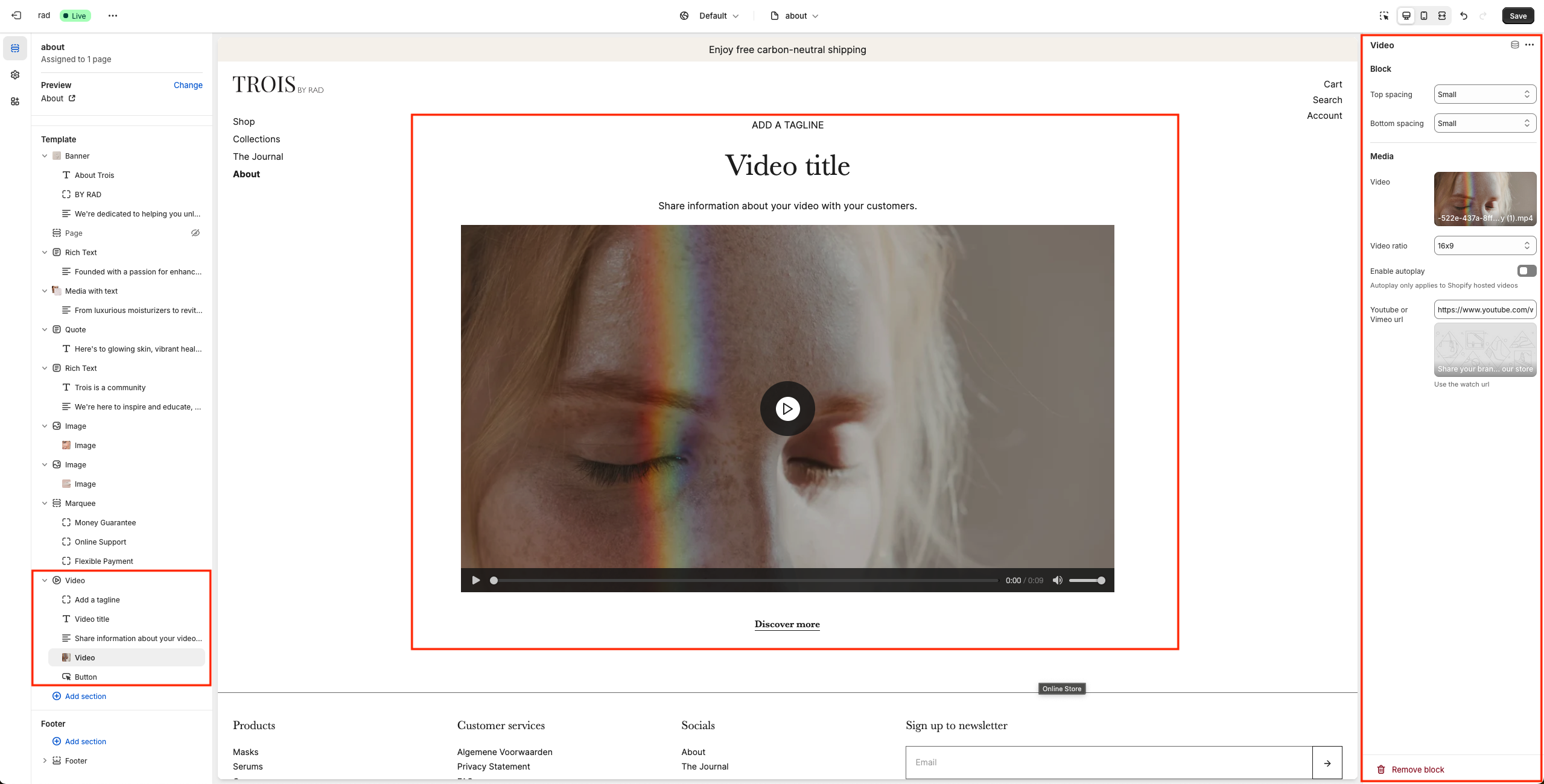
Section settings
Video section settings makes use of the general section settings
Block settings
Setting | Information |
Heading | Set a heading to be displayed above the video or leave this field blank to hide it from the video section. |
Heading size | Set a size for the video heading. |
Text | Fill in text to be displayed above the video or leave this field blank to hide it from the video section. |
Text size | Set a size to the video text. |
Video | Upload a video to the video section. |
Enable autoplay | Toggle option to enable or disable autoplay on video. |
Youtube or Vimeo url | Option to use a youtube or vimeo url instead of uploading a video. |